Overview
The Gitlab interface as we use it will be familiar to users who have worked with Gitlab before.
When logged in, you will see a full list of the projects you have access to.
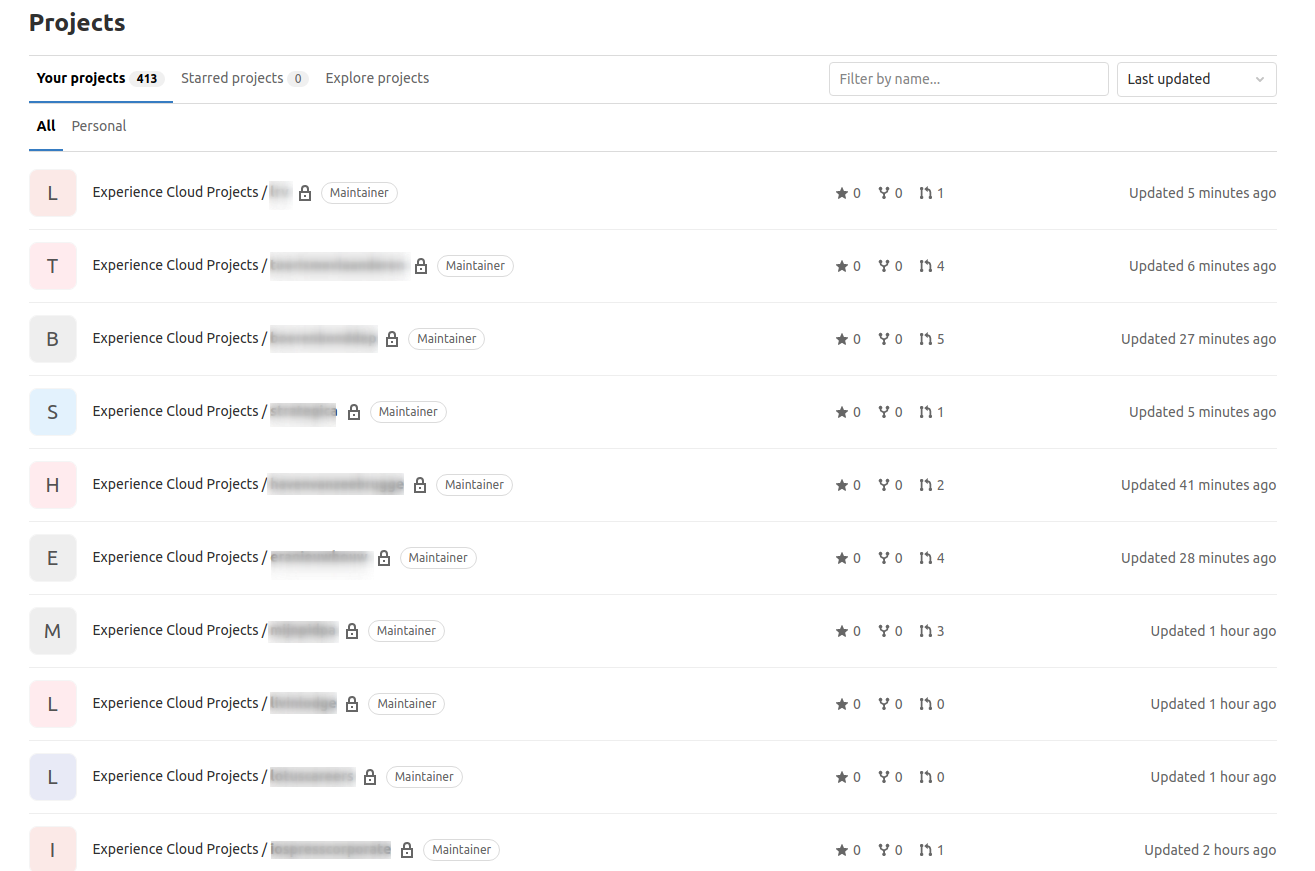
There are a few things to note:
- You can filter and sort the list in various ways, making it easier to find the project you are looking for
- There is a label with your role, next to the project name.
For example, Developers will seeDeveloper, Architects will seemaintainer.
Meaning that you will have more or fewer permissions to do things based on that role.
More on that later.
