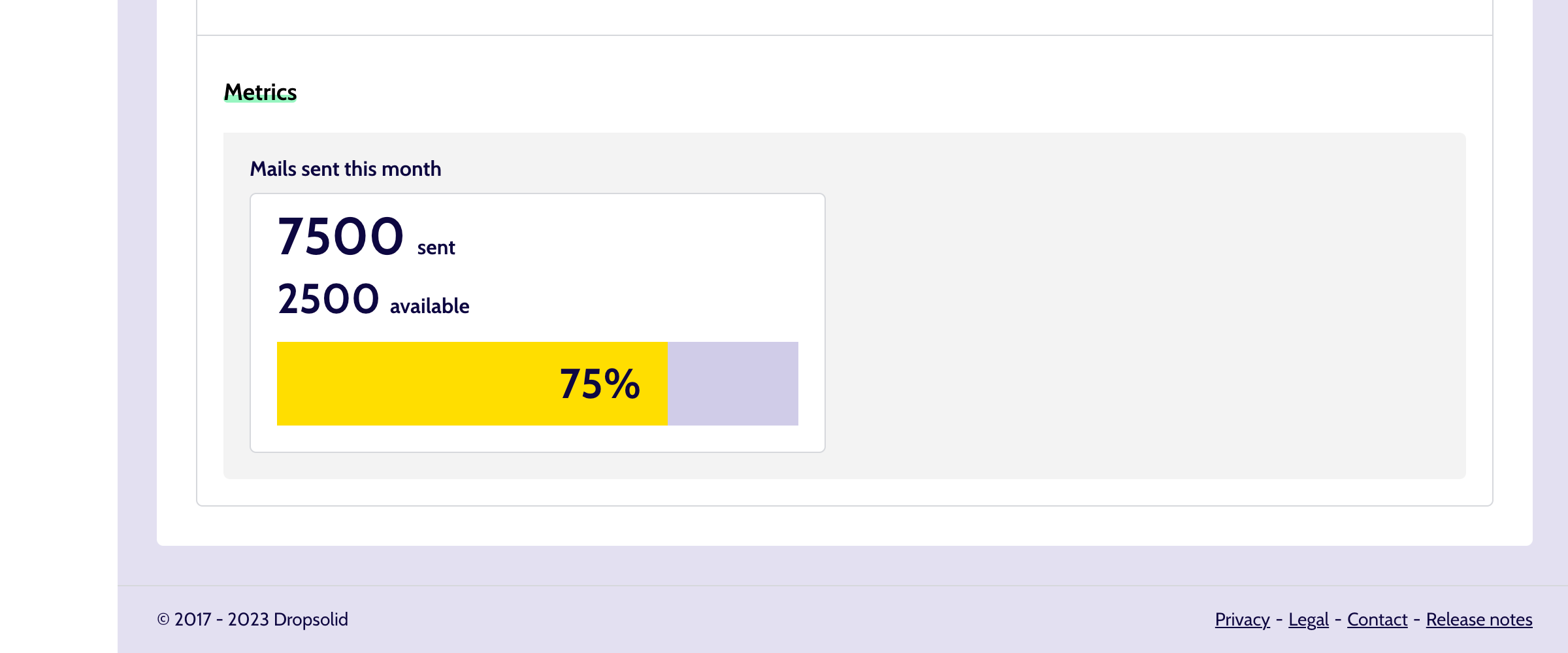Overview
Clicking a Product name (be it in the listing or in the search suggestions), brings you to the Project itself.
Info¶
All Products have at least 1 tab ‘Info’, containing basic information such as:
- name
- description (optional)
- install profile (except on CDP)
All Products, except CDP, can also show 1 or multiple Environments with some info:
- url
- whether it has SSL or not
- whether password protection is enabled or not, as well as the credentials needed to access it
- Domains
- Related Products
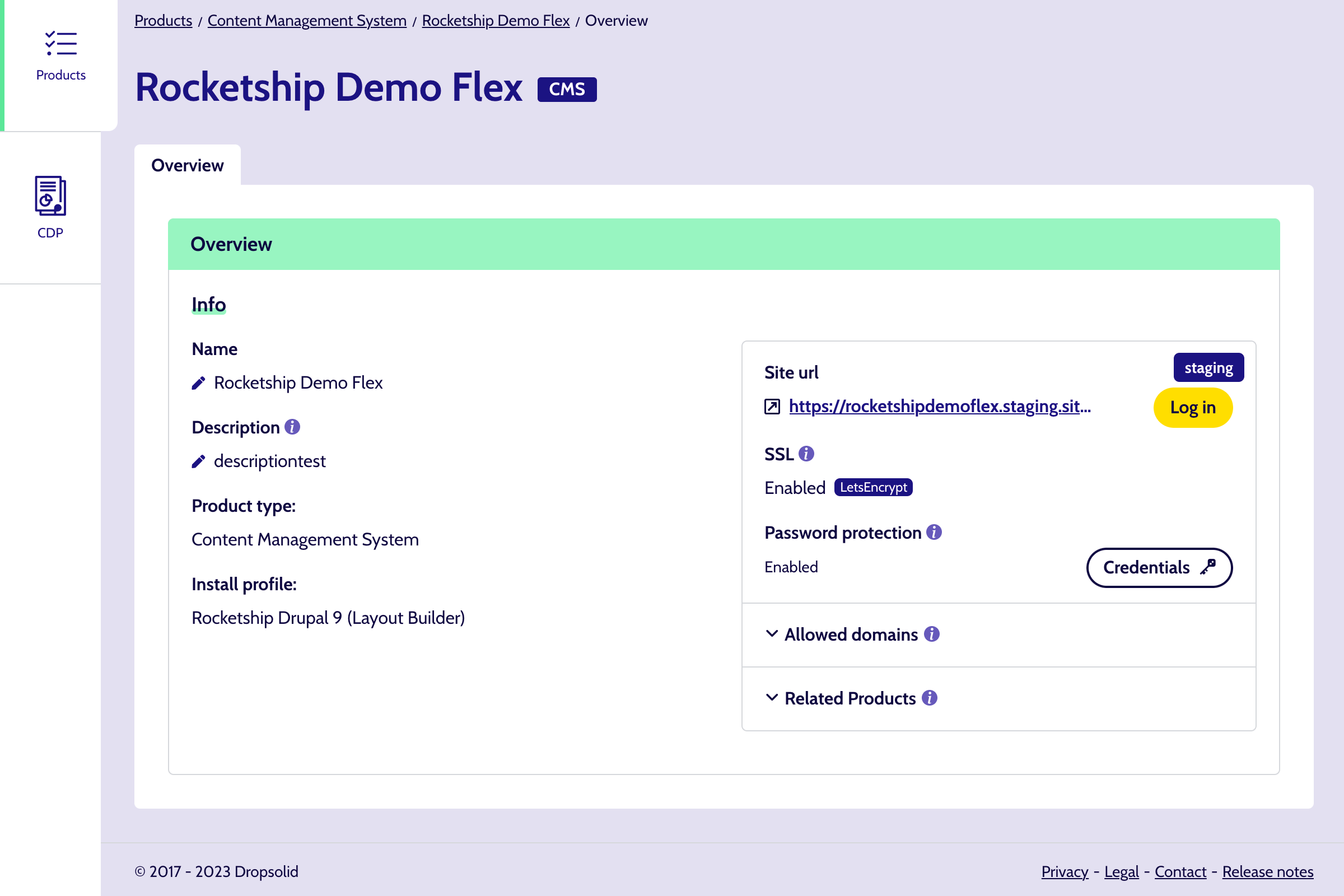
Logging into a Product Environment¶
This can be done via the Log in button. In the case of a Mautic, this will simply lead you to the login page.
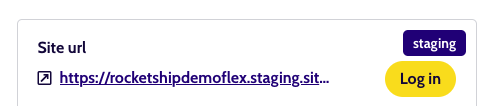
But for Drupal sites, you will be automatically logged in as an admin, by generating a one-time login url. Following that url, brings you to the backend of the site.
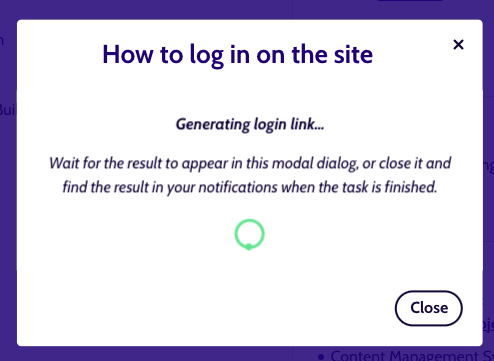
SSL¶
You will also see if the Environment has SSL or not. All production (Live) environments should have SSL.
Password protected Environments¶
When this is enabled, opening the Credentials modal will give you the user and password needed to get to the site.
There are copy icons on the right of each line, to make copying the items easier. Just click an icon to auto-copy the value of that line.
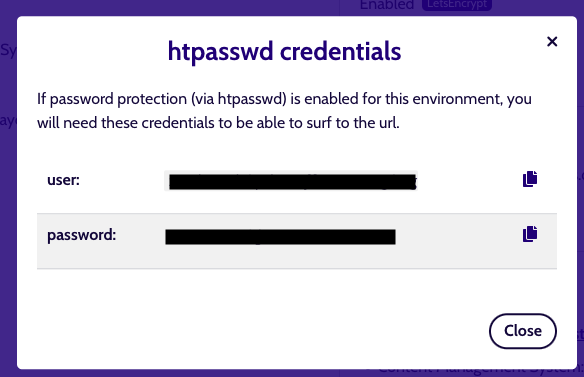
Domains¶
On most Product types, this is a list of the domains that point to the Environment. These should contain not just the main domain but also any aliasses, if everything has been correctly set up.
For a CDP, this wil list the domains where capturing data is allowed. We only allow inbound traffic for allowed domains. You can find more info about this in the CDP documentation.
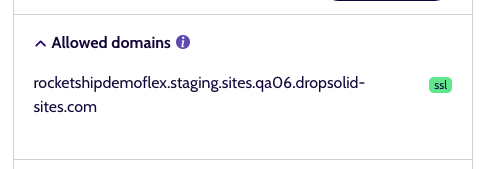
Related Products¶
Multiple Products (and Product Environments) can form their own ecosystem through special relationships:
- eg. The Live environment of a Drupal site (CMS) might have a newsletter subscription form but the contacts and newsletters themselves are handled by a Mautic site.
- eg. The Live environment of a Drupal site (CMS) might contain a data capture script to collect visitor data for Segments, but the segments are managed by a CDP.
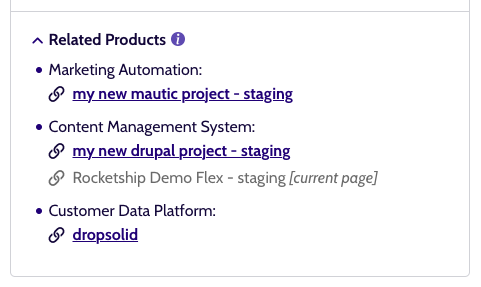
Metrics¶
At the moment, Metrics are only implemented on Mautic products and shows your email sending limit, and how close you are to it. In the future, you will find more valuable metrics here.